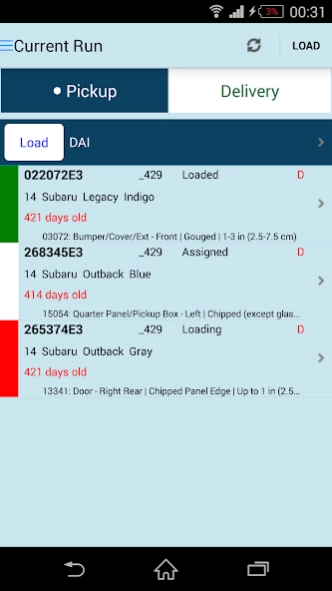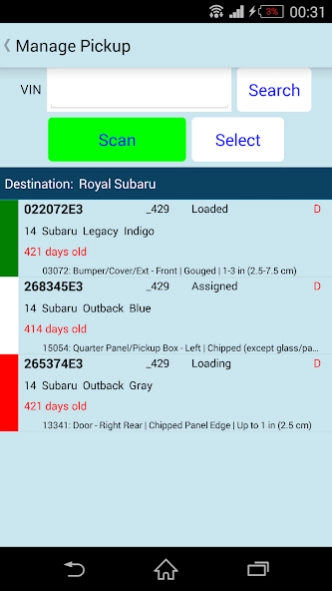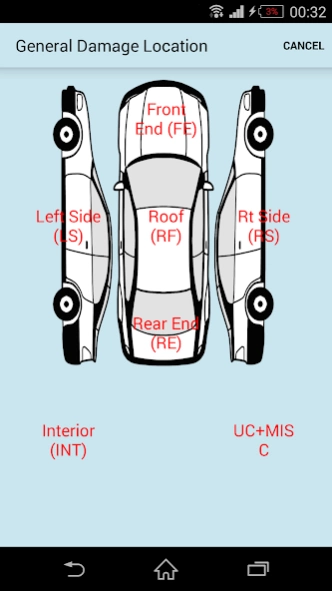Vehicle Mobile Application 1.4.0303
Free Version
Publisher Description
Vehicle Mobile Application - Vehicle delivery driver tool for pickup and delivery with damages and signatures
Vehicle Mobile Application is a tool for vehicle delivery drivers which enables them to receive details of vehicle loads for pickup and delivery, to scan VIN barcodes when loading vehicles, record loading and unloading vehicle damages in detail (with photo capture), synchronize with central office system and make deliveries with signature capture direct on the mobile device. Features include:
* Vehicle Damage Entry for loading and unloading vehicles
* Vehicle Damage Photo capture
* Delivery signature capture
* Transport run management
* Multiple destinations allowed for pickup and deliveries
* Large-scale multi-driver support
* Integrated with proprietary back office software which provides a full Transportation Management System
NOTE: this Vehicle Mobile Application app may be downloaded by anyone and used in its "Demo Mode" to evaluate its function using sample data provided. To use the Vehicle Mobile Application to make real vehicle pickups and deliveries, your company must purchase a separate license to use the associated Vehicle Desktop Application.
About Vehicle Mobile Application
Vehicle Mobile Application is a free app for Android published in the Office Suites & Tools list of apps, part of Business.
The company that develops Vehicle Mobile Application is Mobile App Division. The latest version released by its developer is 1.4.0303.
To install Vehicle Mobile Application on your Android device, just click the green Continue To App button above to start the installation process. The app is listed on our website since 2023-12-07 and was downloaded 19 times. We have already checked if the download link is safe, however for your own protection we recommend that you scan the downloaded app with your antivirus. Your antivirus may detect the Vehicle Mobile Application as malware as malware if the download link to m.transport.Android is broken.
How to install Vehicle Mobile Application on your Android device:
- Click on the Continue To App button on our website. This will redirect you to Google Play.
- Once the Vehicle Mobile Application is shown in the Google Play listing of your Android device, you can start its download and installation. Tap on the Install button located below the search bar and to the right of the app icon.
- A pop-up window with the permissions required by Vehicle Mobile Application will be shown. Click on Accept to continue the process.
- Vehicle Mobile Application will be downloaded onto your device, displaying a progress. Once the download completes, the installation will start and you'll get a notification after the installation is finished.